Fetch Downloader
Fetch is a very powerful download tool that allows you to download files to App Specific Directory as well as shared folders like Download, Documents. This extension can download big files. The main features of this extension are :-",
- Ability to pause and resume downloads.
- Network-specific downloading support.
- Ability to retry failed downloads.
- Easy progress and status tracking.
- Download remaining time reporting (ETA).
- Download speed reporting.
- Save and Retrieve download information anytime.
All Blocks


Documentation

This event raises when any error occurred.

These are download listener event that raises while listening to the download. They returns the id of the download

This event raises when the progress of a download is changed. It returns the id, download speed, ETA and progress of the download.

This block initialize the Fetch instance with download concurrent limit. This block must be used first before any block.

Download the file of given URL to the given path with id.

These blocks pause/resume/cancel the download for given id. Download will be restarted when the download is cancelled.
Returns the total file size of the file that will be downloaded. It returns the file size in bytes. It may not work in your project it have some issues.

Returns the downloaded size of the file that is downloaded. It returns the size in bytes. It may not work in your project it have some issues.
Returns the ASD path of your app.
This block converts the bytes into KB and MB automatically, You can use own calculation for converting bytes into big units.

Specifies the network type on which download will be run. (This block is not tested so I am not confirm this work.
How to Use
First of all, You will have to initialize the download instance of fetch on screen initialization.

After initialization, you can download files this way,
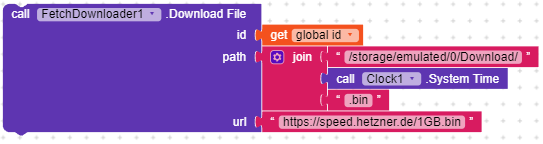
Full Usage Blocks

Screenshots
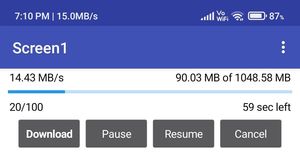
Downloads
You can download this extension from AI2 Store.