[PAID] InApp Billing
All Blocks




Documentation
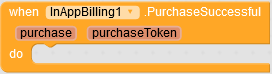
This event raises when purchase is successful
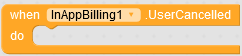
This event raises when user cancelled the payment

This event raises when payment is failed due to some reason

This event raises when the purchase is failed to consumed

This event raises when the purchase is failed to acknowledge
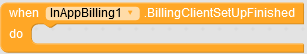
This event raises when the billing client’s setup is finished
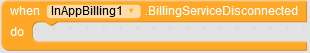
This event raises when the billing service is disconnected
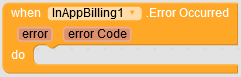
This event raises when any error occurs

This event raises when product details got from the product details

This event raises when product details got from the get subscription details
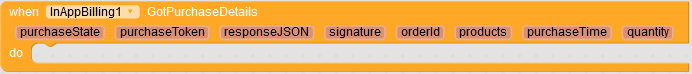
This event raises when purchase details got
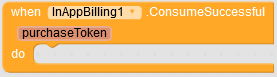
This event raises when purchase is consumed successful
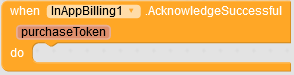
This event raises when acknowledge successful

This event raises when active purchases queried
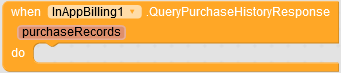
This event raises when purchases history queried
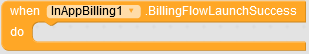
This event raises when the billing flow launch succeed
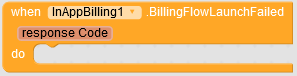
This event raises when the billing flow launch failed
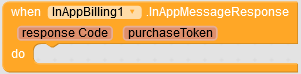
This event raises when InAppMessage response received
![]()
Initialize the google play client
![]()
Start the billing connection
![]()
Ends the billing connection

Query the given product details

Query the given product details
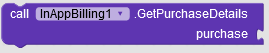
Get the purchase details from given purchase object

This block launch the billing flow params for given in-app product details

This block launch the billing flow params for given subscription product details
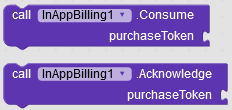
This block acknowledge/consume the purchase with purchase token.
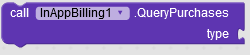
Query the user purchases, returns purchases details for currently owned items bought within your app.
![]()
Return the originalJson of the given purchase
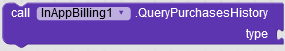
Query the user purchases history, returns the most recent purchase made by the user for each product, even if that purchase is expired, canceled, or consumed.
![]()
Returns the originalJSON of the given purchase record
![]()
Show InAppMessage of the play billing
How to Use
Quick usage block to use the extension

Demo Video
Buy
UPI :- ₹500
PayPal :- $8
You can buy this extension from AI2 Store.